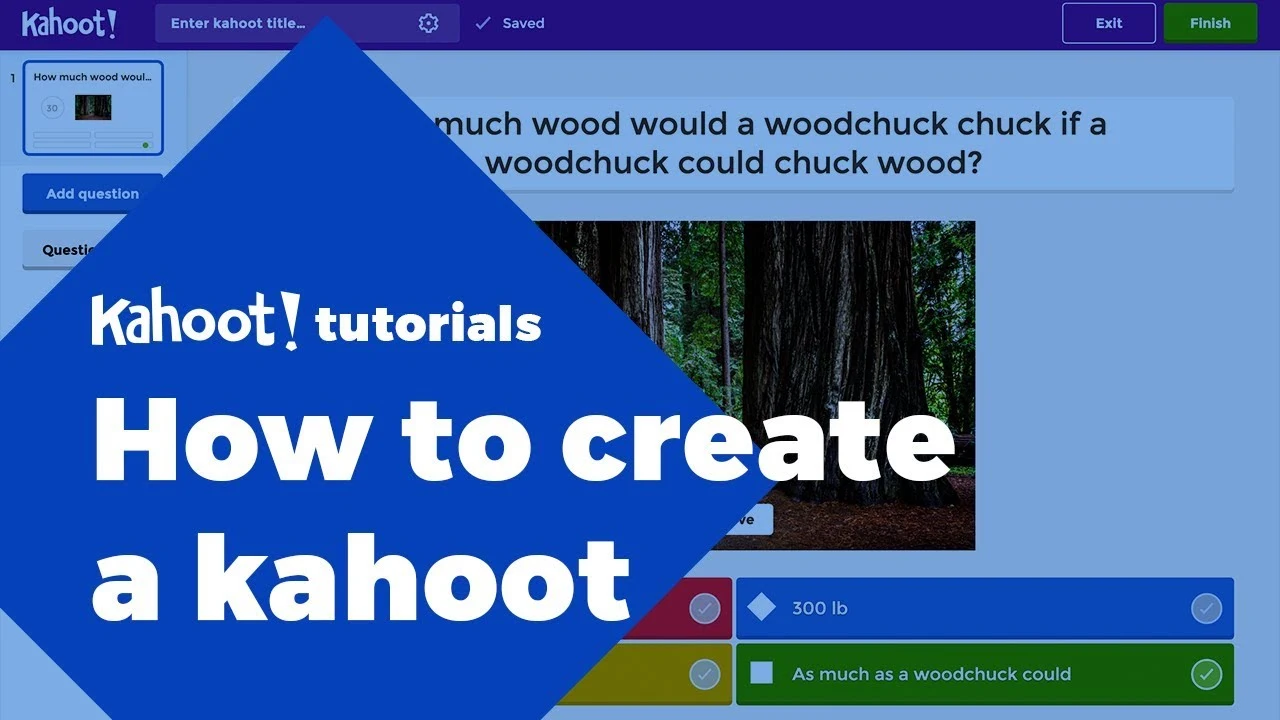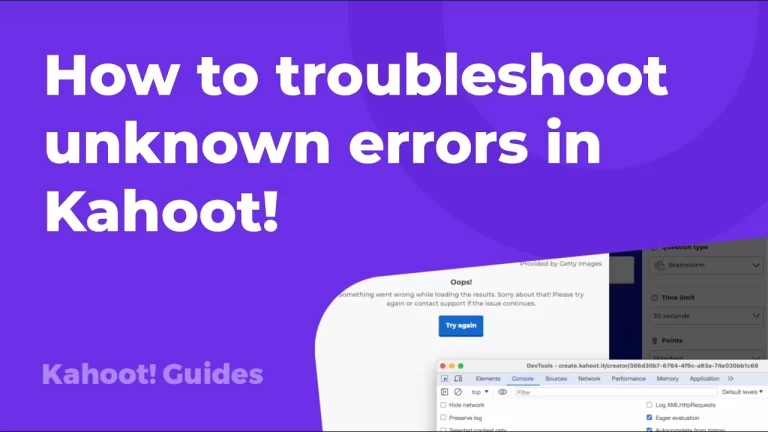How to Create a Kahoot Account: A Step-by-Step Guide
In this article, we learn how to create a Kahoot account in just a few simple steps. Choose your account type, set up your login credentials, and start exploring the world of interactive learning and entertainment. Sign up now and join the fun!
Introduction
In today’s digital age, interactive learning platforms like Kahoot! Have revolutionized the way we engage with education and entertainment. Whether you’re a teacher looking to gamify your lessons or a student eager to participate in interactive quizzes, create a Kahoot! The account is your gateway to endless learning opportunities. In this comprehensive guide, we’ll walk you through the simple steps to create your own Kahoot! Account and start exploring its vibrant world of quizzes and games.
How to Create a Kahoot Account
To embark on your Kahoot! Journey, the first step is to visit Kahoot.com and click on the “Sign Up” button prominently displayed on the homepage.
Must Read: How to troubleshoot unknown errors in Kahoot!
Choose Your Account Type
Upon clicking “Sign Up,” you’ll be prompted to select the account type that best suits your needs. Whether you’re a professional seeking business solutions, a teacher looking to engage students, or simply want to join in the fun with friends and family, Kahoot! Offers tailored options for every user.
Provide Personal Information
Once you’ve chosen your account type, you may be asked to provide some personal information, including your date of birth. This helps Kahoot! Tailor your experience and ensure age-appropriate content.
Select a Username
Now it’s time to choose a username that will represent you on Kahoot! Your username should be memorable and unique, with a maximum of 20 characters. If you’re struggling to come up with one, you can use the Magic Wand icon to generate a username automatically.
Tips for Choosing a Username
- Keep it concise and easy to remember.
- Avoid special characters and spaces, except for underscores and periods.
- Make sure it reflects your personality or interests.
Set Up Login Credentials
With your username in place, it’s time to set up your login credentials. Enter your email address and choose a secure password between 6 and 20 characters long. Additionally, Kahoot! supports Single Sign-On (SSO) providers like Google, Microsoft, Apple, or Clever, making it even easier to access your account.
Explore Subscription Options
While the basic plan of Kahoot! is free to use, you may have the option to upgrade to a premium plan for enhanced features and functionalities. If you’re not ready to upgrade just yet, you can continue enjoying Kahoot! on the basic plan.
Conclusion
Congratulations! You’ve successfully created your Kahoot! account and are now ready to embark on a journey of interactive learning and entertainment. Whether you’re a teacher, student, or casual user, Kahoot! offers something for everyone. So go ahead, explore the myriad quizzes and games, and don’t forget to leave a thumbs up, comment, and subscribe to stay updated on all things Kahoot!
FAQs
Can I create a Kahoot account without providing personal information?
While some personal information, such as your date of birth, may be required during account creation, Kahoot! respects user privacy and only collects data necessary for account setup and customization.
Is there a cost associated with creating a Kahoot account?
No, the basic plan of Kahoot! is completely free to use. However, there are premium subscription options available for users seeking additional features and functionalities.
Can I change my username after creating my Kahoot account?
Yes, you can change your username at any time by accessing your account settings and selecting the option to edit your profile information.
Are there any restrictions on the types of passwords I can use for my Kahoot account?
While Kahoot! encourages users to choose secure passwords, there are no specific restrictions on the types of passwords you can use. However, it’s recommended to choose a password that is unique and not easily guessable.
Can I play Kahoot games without creating an account?
While some Kahoot! games may be accessible without an account, creating an account allows you to save your progress, create and host your games, and access additional features not available to guest users.